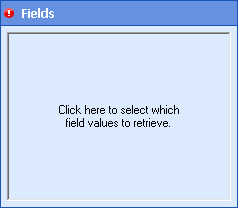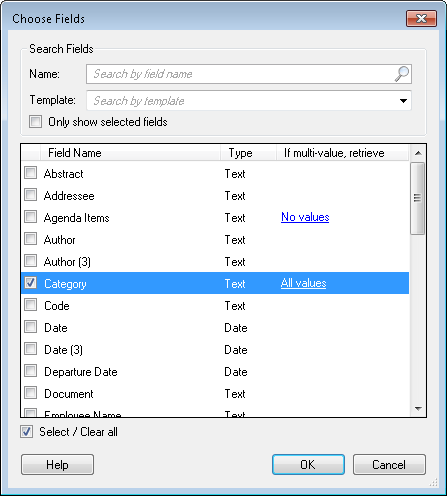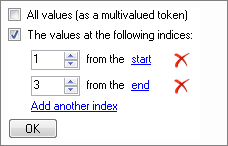In the ![]() Choose Field dialog box, select the fields that you want to retrieve a value from. You can only select a field associated with the Laserfiche repository specified in the Connection Profile.
Choose Field dialog box, select the fields that you want to retrieve a value from. You can only select a field associated with the Laserfiche repository specified in the Connection Profile.
- Name: Begin typing a field name to look for fields by name.
- Template: Use the drop-down menu to display fields associated with a specific template.
- Only show selected fields: Select this option to see only the fields you have selected.
- All values (as a multi-value token): Stores all of the values assigned to the field in a multi-value token.
- The values at the following indices: Select which of the values in a multi-value field will be stored in a token by typing the value's index number in the text box. Values are given an index number according to the order in which they are added to the field. The higher the number, the newer the value.
- By default, this activity will count the field values from the start of a multi-value list. For example, typing in an index value of 1 will retrieve the 1st value in the list, typing in an index of to 2 will retrieve the 2nd value, etc. To retrieve a value near the end of the list, click the start link so that it says end. When the link says end, the indices will count from the end of the list. For example, typing in an index value of 1 will retrieve the last value in the list, typing in an index value of 2 will retrieve the second to last value, etc.
- Optional: Select Add another index to retrieve additional field values.
- Optional: Click the red X
 to remove an index from the list of values to retrieve.
to remove an index from the list of values to retrieve. - Click OK.
Note: All Values is selected by default when you open this menu.
Example: If a field value has an index of "1", this means that it is the field's oldest value.
Note: The Scripting Activities, custom activities, or the Assign Field Values activity may change the order of values in a multi-value field so that the indices do not reflect the order in which values were added.